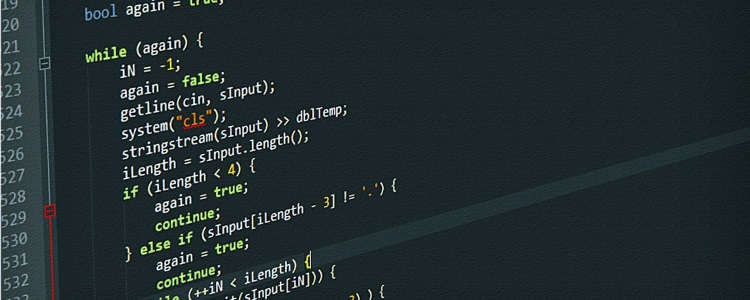Warning: Undefined array key "sfsi_plus_mastodonIcon_order" in /customers/e/7/6/by-laage.com/httpd.www/wp-content/plugins/ultimate-social-media-plus/libs/sfsi_widget.php on line 1826
Warning: Undefined array key "sfsi_plus_riaIcon_order" in /customers/e/7/6/by-laage.com/httpd.www/wp-content/plugins/ultimate-social-media-plus/libs/sfsi_widget.php on line 1827
Warning: Undefined array key "sfsi_plus_inhaIcon_order" in /customers/e/7/6/by-laage.com/httpd.www/wp-content/plugins/ultimate-social-media-plus/libs/sfsi_widget.php on line 1828
Warning: Undefined array key "sfsi_plus_inha_display" in /customers/e/7/6/by-laage.com/httpd.www/wp-content/plugins/ultimate-social-media-plus/libs/sfsi_widget.php on line 1919
Från och med version 7.0 finns den populära textredigeraren Notepad++ även i en 64bitars-version.
Om man har en tidigare version av Notepad++ installerat fråger installationsprogrammet om man vill ta bort 32bitars-versionen. Enligt installationen ska man behålla sina personliga inställningar efter bytet, men mitt Tema hade ändrats tillbaka till standard-temat efter installationen. Däremot fanns min session med alla text-dokument kvar efter installationen.
Om man är beroende av vissa plug-ins kan det vara värt att vänta till även dessa har uppdaterats till 64bitar innan man installerar